


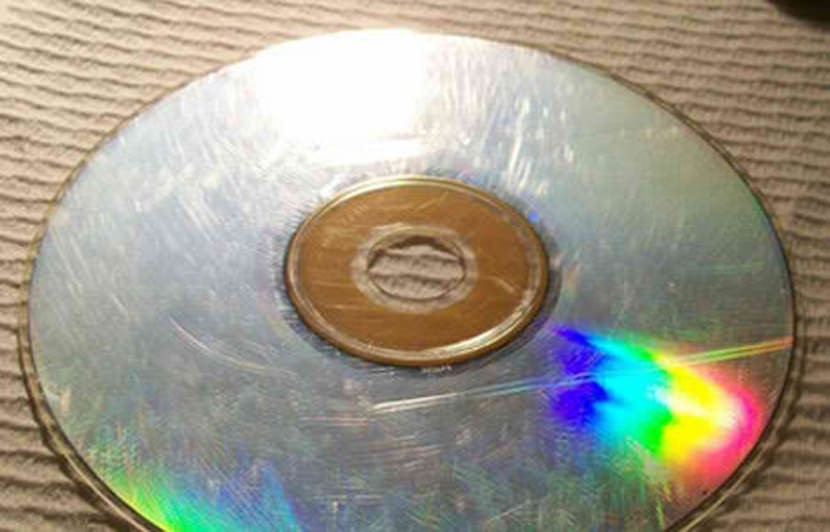

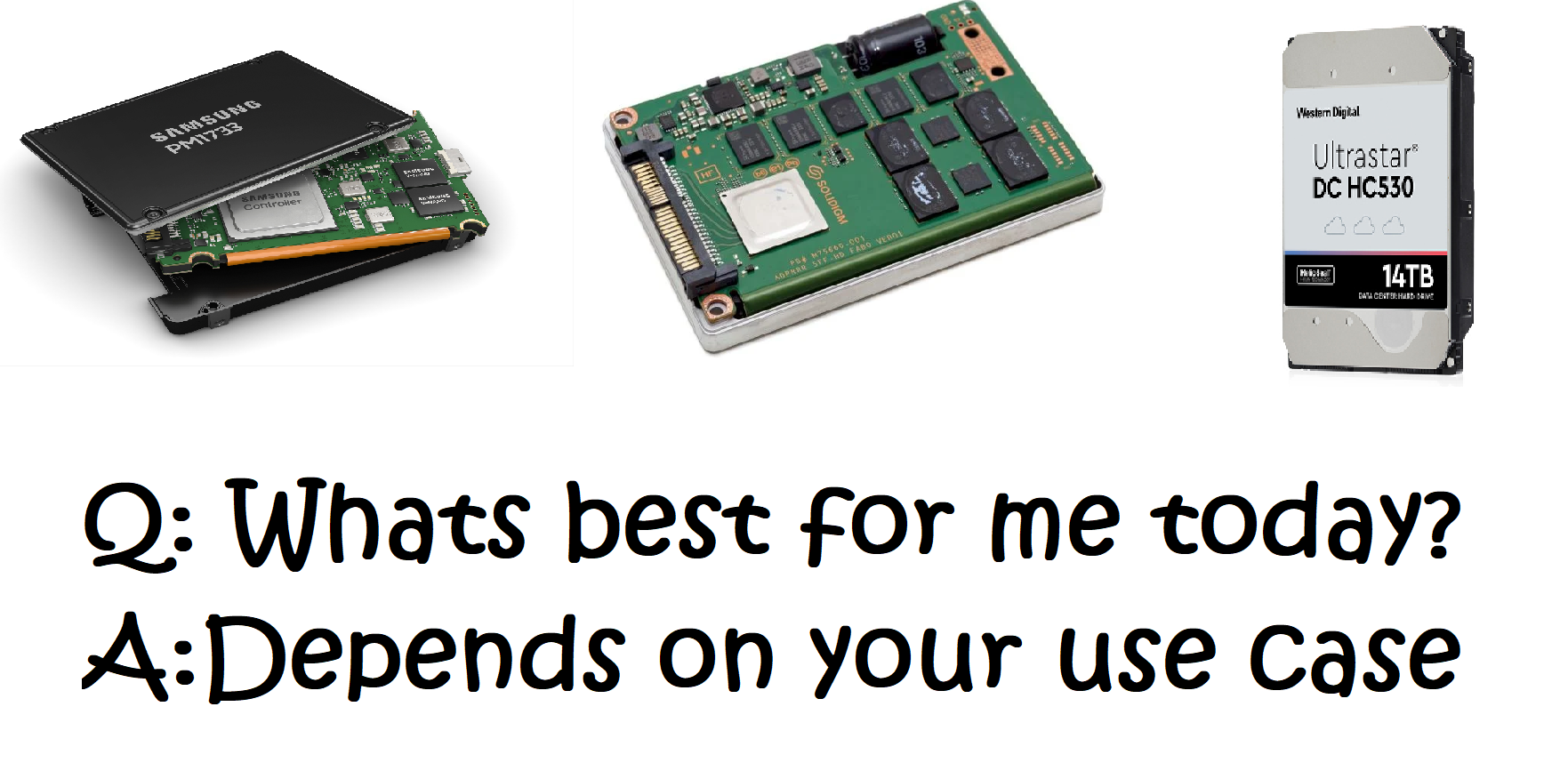

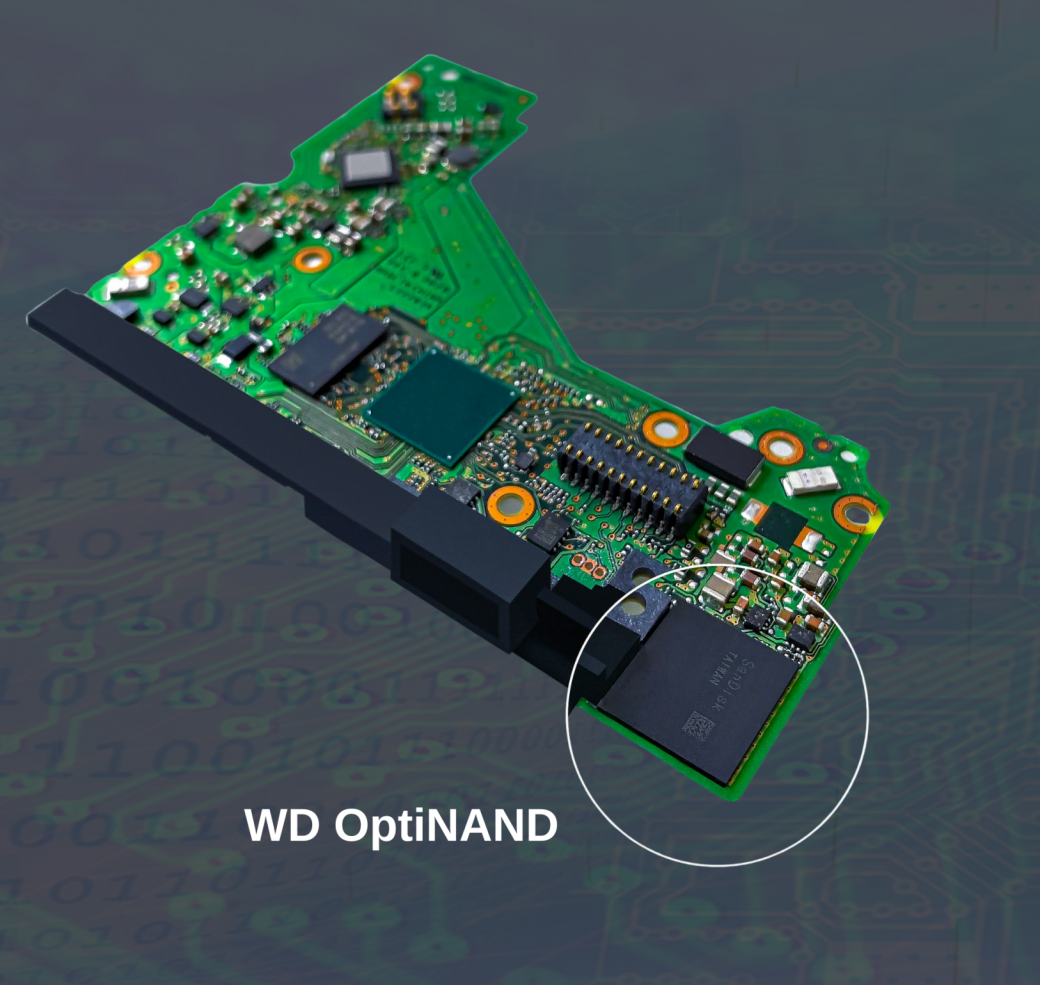










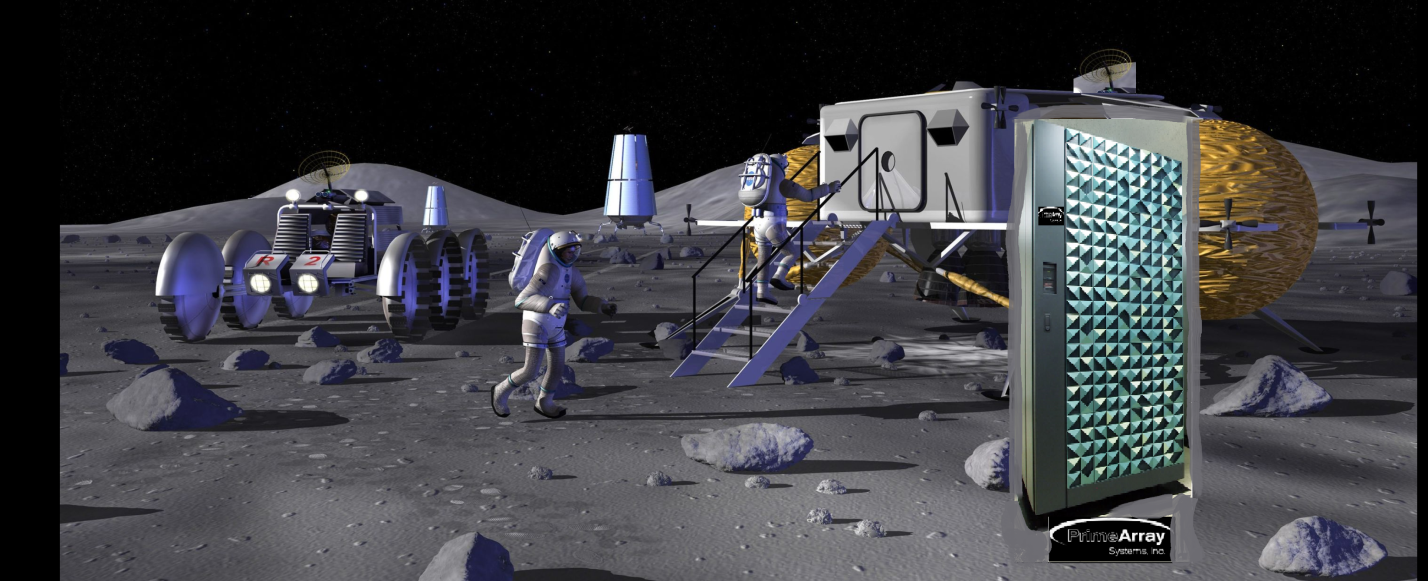




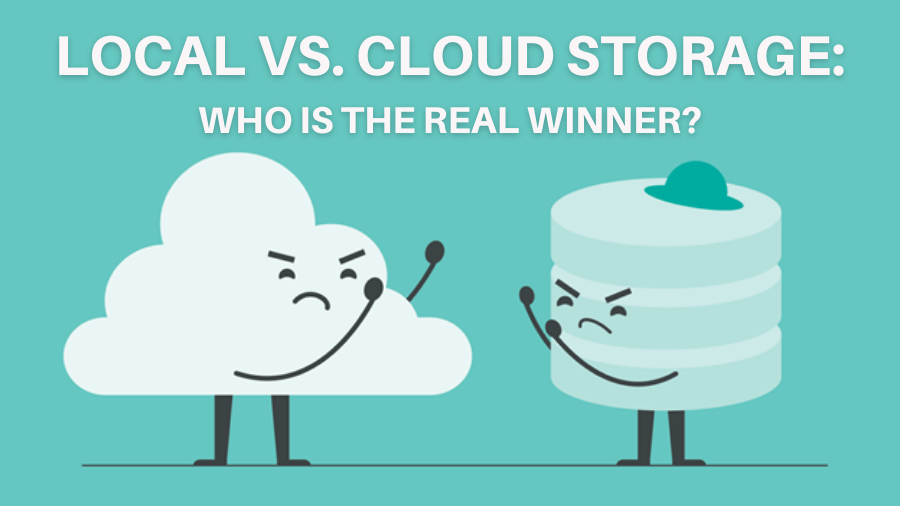












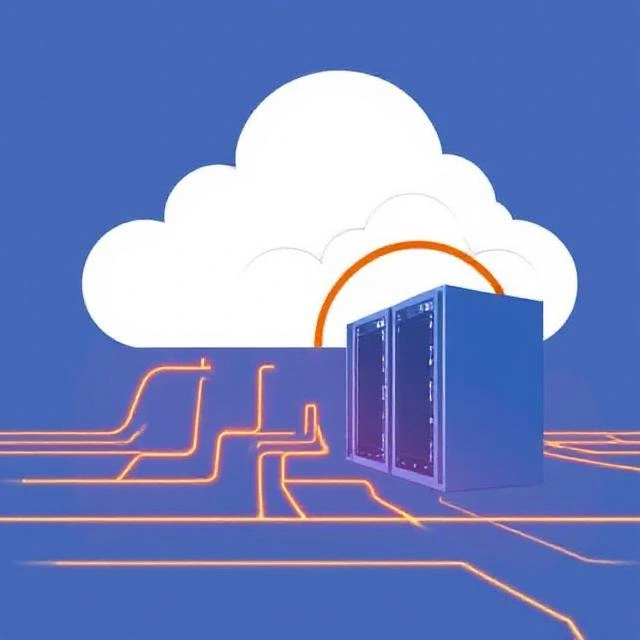

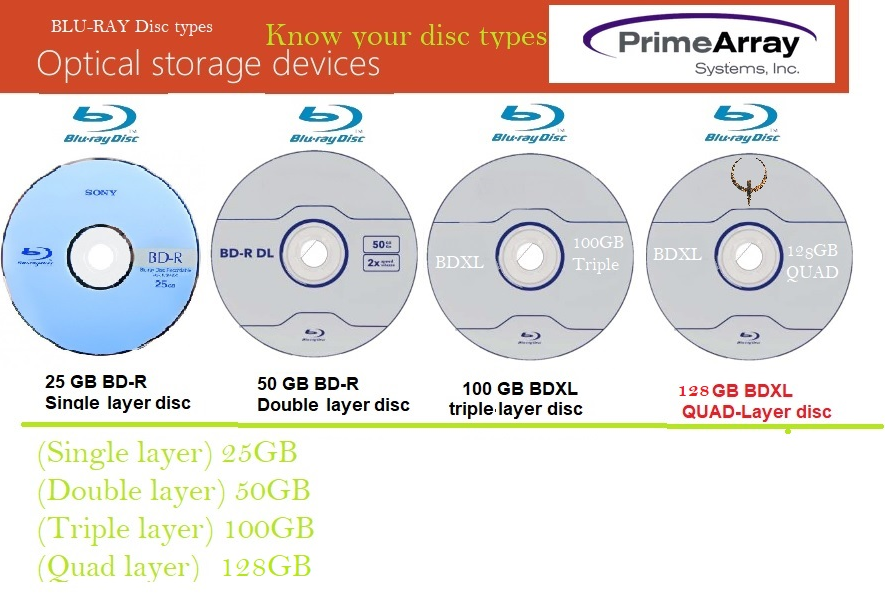
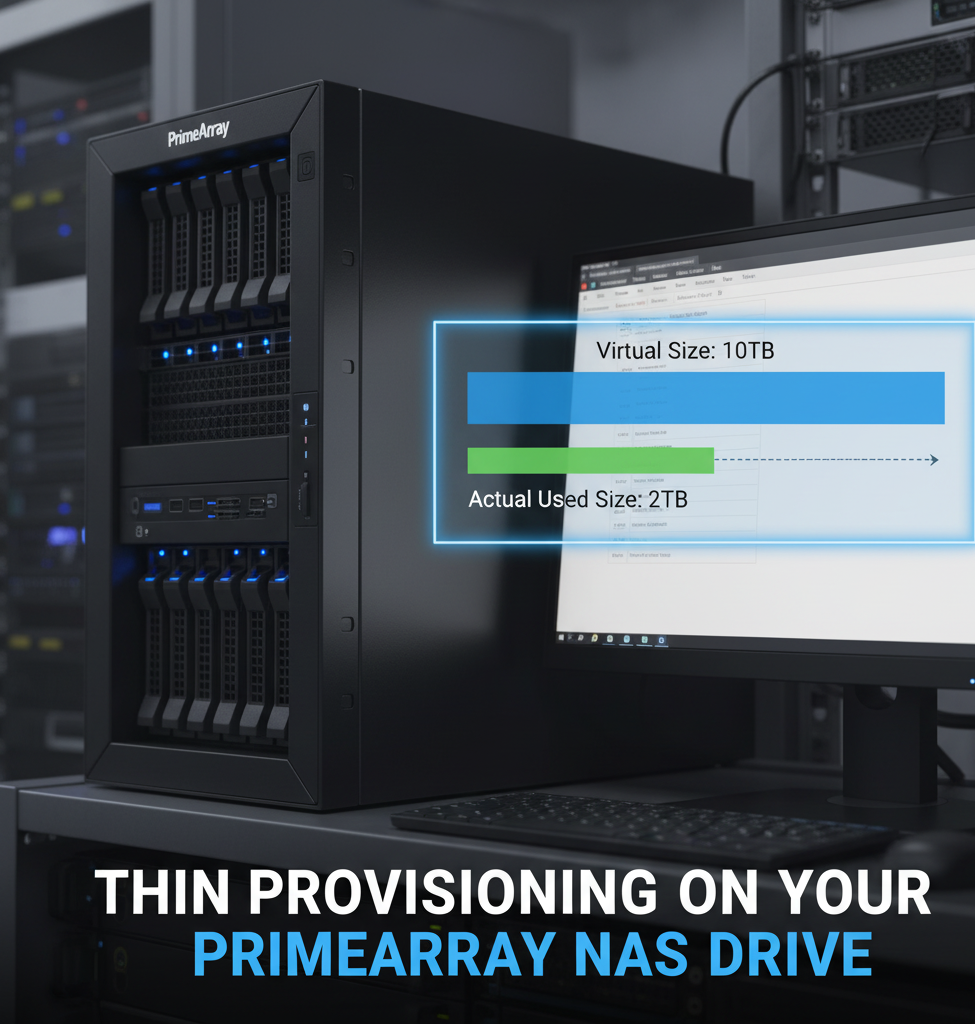


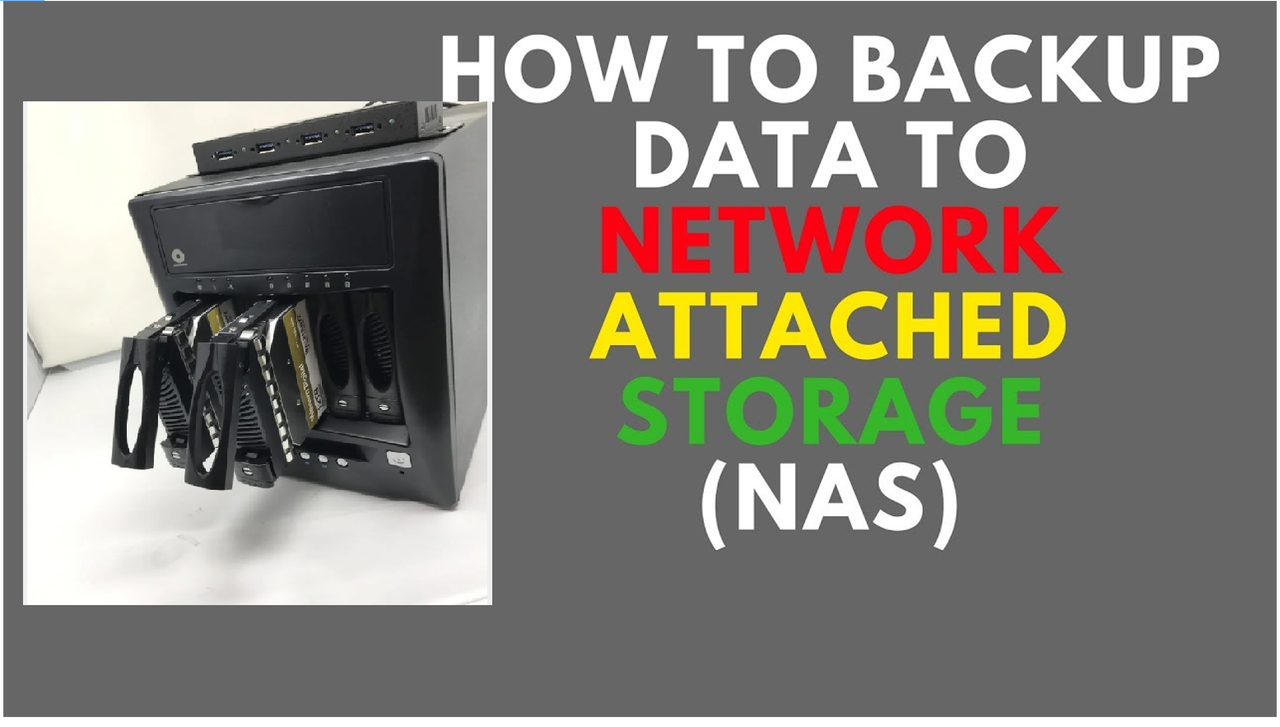
1758628198.png)


1757139572.jpg)

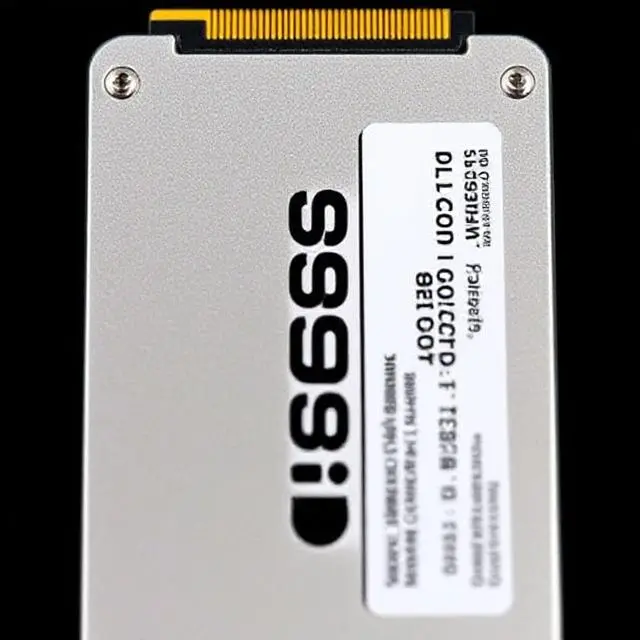



















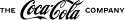








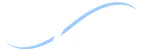

















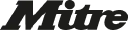















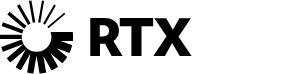



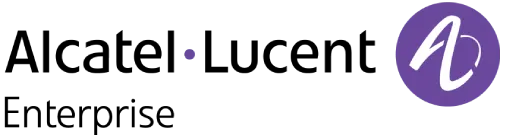





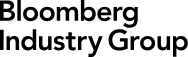
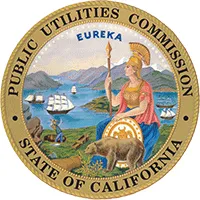





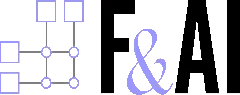



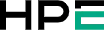


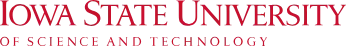

.webp)


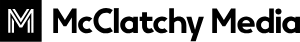
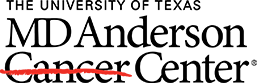

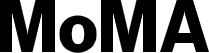
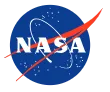

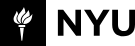
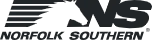






Submit your contact information below. Our advisors will contact you to discuss your requirements and find an appropriate solution.
PrimeArray Systems, Inc.
1500 District Avenue Burlington, MA 01803
info@primearray.com
800 433 5133,978 455 9488
Fill out the request form and one of our advisors will contact you to discuss your requirements, find an appropriate solution and then send you a quote for your customized configuration.
We absolutely do NOT sell your contact info. It is ONLY used to communicate with you about our products.