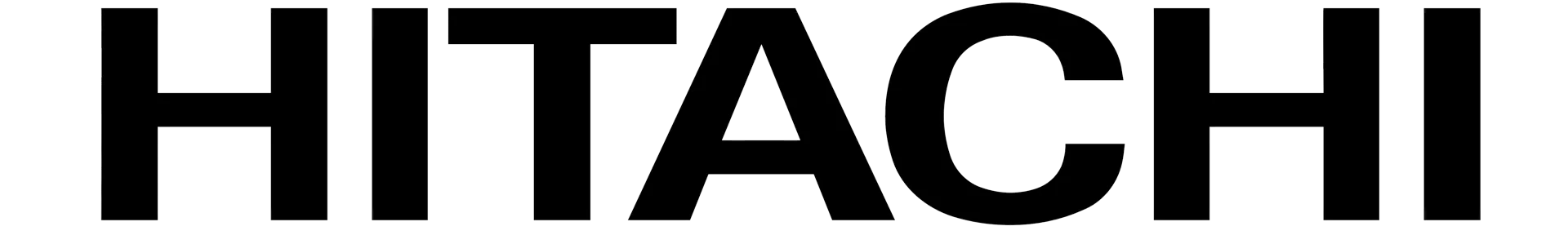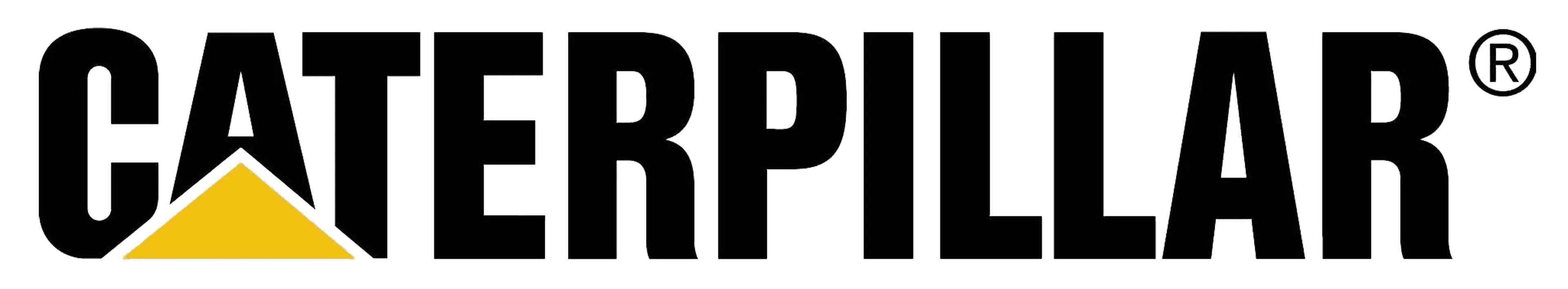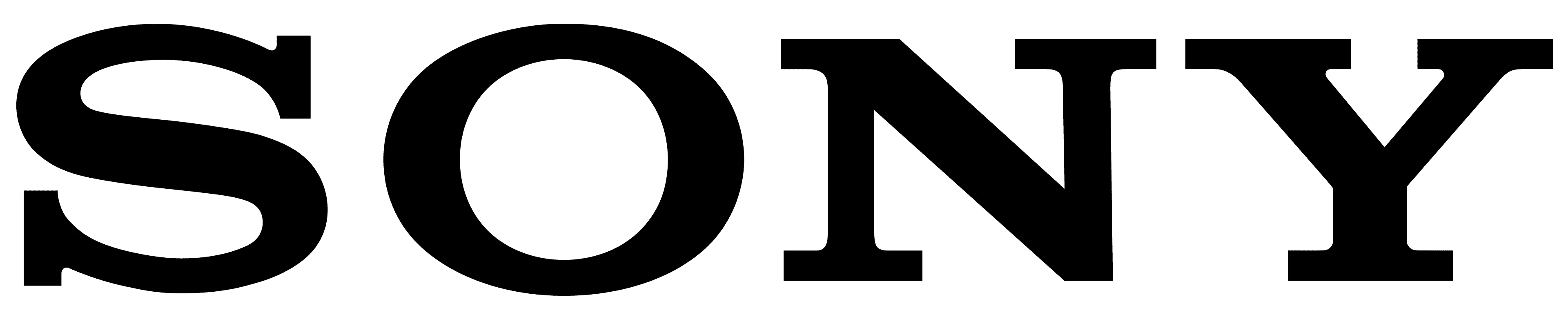To understand the difference between NAS (Network Attached Storage) & SAN (Storage Area Network), we must understand their individual structure and uses.
What is NAS?
Network Attached Storage is a centralized location where you can store, share and access data from all of the devices on your network. Simply put, a NAS is a storage device that is used for storing data. Typically, a NAS is a box device consisting of multiple harddrives in RAID configurations for redundancy. A NAS will also have a network interface card that will directly attach to a switch or router, so that the data can be accessed from multiple devices over a given network. NAS devices come in many sizes with different capabilities. They can be used by individuals, small to medium sized businesses and enterprise level organizations. One drawback of NAS is that it has a single point of failure, so if one component in the NAS renders it inoperable, other devices will not be able to store or share data until it is working again.
What is SAN?
Storage Area Networks are high speed networks that store and provide high speed access to large amounts of data. Typically, a SAN is used for data storage. SAN’s usually consist of multiple disc arrays, switches, and servers. Because there is more than one device, a SAN is usually fault tolerant and will not be rendered inoperable due to having multiple disc arrays and components. The moving parts just mentioned are interconnected using a fibre channel. As an alternative to fibre channels, some SANs use iSCSI instead. In theory, if a switch, server, or disc array go down… the data can still be accessed. When a server accesses data from a SAN, it accesses the data as if it were a local hard drive. Operating systems recognize a SAN as a local attached harddrive, rather than a shared network drive. SAN’s are usually more sought after by larger organizations because they are highly scalable. Adding more storage space can easily be done without an interruption on the network.
The Differences
SAN’s are not affected by network traffic, because they are basically their own networks. On the downside, SANs are usually more expensive than NAS. NAS devices are usually easier to maintain, while SANs usually require more administration. NAS files are accessed as network attached files, while SANs access data as if it were a local harddrive. NAS devices are more susceptible to network bottlenecks, while SAN devices are not affected by network traffic. Lastly, NAS devices backup frequently and take snapshots, while SAN devices require more storage for backups.