Enterprise storage solutions comparison
WHAT IS CLOUD STORAGE?
Cloud storage means your files are stored on external servers, typically managed by another company.
WHAT IS ON-PREMISES LOCAL STORAGE?
“On-premises storage” is when data is stored on local hardware, such as servers, computers, or other devices. For example, if you purchase a server and set it up at your office, you and your team can store your data on that server. Because the server is locally operated, it is considered on-premises storage, sometimes known as “on-prem storage.”
With on-premises storage, you own all the equipment.
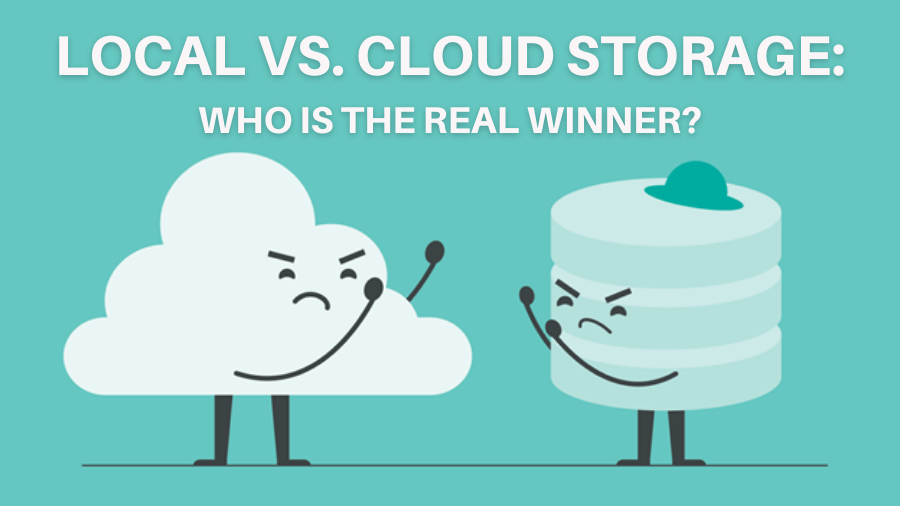
ON-PREMISES LOCAL VS. CLOUD STORAGE: WHICH IS BETTER?
On-prem vs cloud storage: Can the cloud ever be as secure? In today’s data-centric business environment, having a data security infrastructure that you can trust is essential...
But can the best cloud storage platforms ever match the level of security afforded by storing data on-premises? In this article, we’ll cover everything you need to know about on-prem vs cloud storage, specifically focusing on data security.
WHAT ARE THE ADVANTAGES OF CLOUD STORAGE?
One of the primary ways the cloud interacts with your company is in the way it stores data. Unlike on-premises servers, cloud storage uses external servers managed by another company.
- Reduce IT staff’s responsibilities
- Eliminate capital expenses
- Adjust to your budget
- Perform regular data backups
- Adjust to your company’s needs

Unlike cloud storage, on-premises storage relies on infrastructure at your company’s office to manage your data...
- Operate without internet
- Lower monthly internet costs
- Provide greater security
- Offer control over server hardware
Overall PrimeArray systems would give cloud storage a D- on security mainly because their infrastructure...Another factor in our grading on security is the fact that most of these servers are shared servers with other customers...
PrimeArray believes that cloud storage does have benefits for almost all businesses. It offers a form of off-site backups, a great place to store a disaster recovery image. However, PrimeArray systems would recommend encrypting your data prior to storing it on the cloud.





















































































.webp)
















