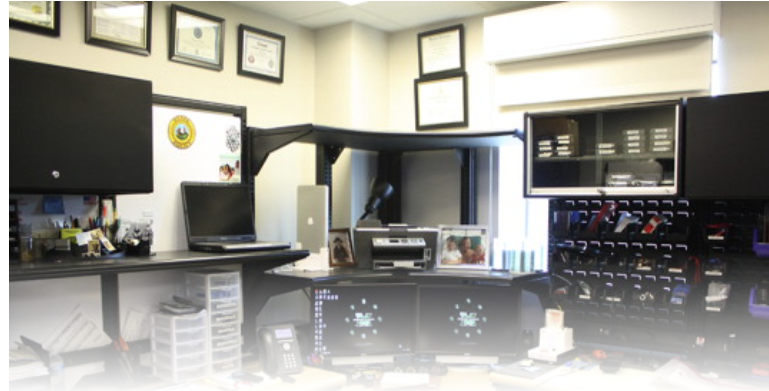
Did you know PrimeArray systems products have been helping our Law enforcement agencies from small to large streamline their digital forensics gatherings for decades? Our products make extracting evidence from various media formats easy!
PrimeArray Maxtet Media loaders - Maxtet-3.0-usb
What Is Digital Forensics?
Digital forensics is the practice of identifying, acquiring and analyzing electronic evidence. Today almost all criminal activity has a digital forensics element, and digital forensics experts provide critical assistance to police investigations. Digital forensic data is commonly used in court proceedings.
An important part of digital forensics is the analysis of suspected cyberattacks, with the objective of identifying, mitigating, and eradicating cyber threats. This makes digital forensics a critical part of the incident response process. Digital forensics is also useful in the aftermath of an attack, to provide the information required by auditors, legal teams, or law enforcement.
Electronic evidence can be gathered from a variety of sources, including computers, mobile devices, remote storage devices, internet of things (IoT) devices, and virtually any other computerized system.
Why Is Digital Forensics Important?
Digital forensics is commonly thought to be confined to digital and computing environments. But in fact, it has a much larger impact on society. Because computers and computerized devices are now used in every aspect of life, digital evidence has become critical to solving many types of crimes and legal issues, both in the digital and in the physical world.
All connected devices generate massive amounts of data. Many devices log all actions performed by their users, as well as autonomous activities performed by the device, such as network connections and data transfers. This includes cars, mobile phones, routers, personal computers, traffic lights, and many other devices in the private and public spheres.
Digital evidence can be used as evidence in the investigation and legal proceedings for
Data theft and network breaches—digital forensics is used to understand how a breach happened and who were the attackers.
Online fraud and identity theft—digital forensics is used to understand the impact of a breach on organizations and their customers.
For violent crimes like burglary, assault, and murder—digital forensics is used to capture digital evidence from mobile phones, cars, or other devices in the vicinity of the crime.
White collar crimes—digital forensics is used to collect evidence that can help identify and prosecute crimes like corporate fraud, embezzlement, and extortion.
What Are the Different Branches of Digital Forensics?
Here is a brief overview of the main types of digital forensics:
Computer Forensics-
Computer forensic science (computer forensics) investigates computers and digital storage evidence. It involves examining digital data to identify, preserve, recover, analyze and present facts and opinions on inspected information.
This branch of computer forensics uses similar principles and techniques to data recovery but includes additional practices and guidelines that create a legal audit trail with a clear chain of custody.
Mobile Device Forensics
Mobile device forensics focuses primarily on recovering digital evidence from mobile devices. It involves investigating any device with internal memory and communication functionality, such as mobile phones, PDA devices, tablets, and GPS devices.
Network Forensics
The network forensics field monitors, registers, and analyzes network activities. Network data is highly dynamic, even volatile, and once transmitted, it is gone. It means that network forensics is usually a proactive investigation process.
- Identification-The first stage implies the identification of investigation goals and required resources. The analysts also identify the evidence, the type of data they deal with, and the devices the data is stored on. Digital forensics specialists work with all kinds of electronic storage devices: hard drives, mobile phones, personal computers, tablets, etc.
- Preservation- At this stage, analysts ensure that the data is isolated and preserved. Usually, it means that no one can use the device until the end of the investigation, so the evidence remains secure.
- Analysis- The analysis stage includes a deep systematic search for any relevant evidence. The specialists work with both system and user files and data objects. Based on the found evidence, the analysts draw conclusions.
- Documentation- At this stage, all the found relevant evidence is documented. It helps to extend the crime scene and prompts investigation. Any digital evidence is recorded together with photos, sketches, and crime scene mapping.
- Reporting- At the final stage, all evidence and conclusions are reported according to forensics protocols, which include the methodologies and procedures of the analysis and their explanation.
TYPES OF DIGITAL EVIDENCES - Digital evidence is any sort of data stored and collected from any electronic storage device. Digital evidence can also be retrieved from wireless networks and random-access memory. There are many types of electronic evidence and methodologies for their retrieval, storage, and analysis. The types of electronic evidence include but are not limited to the following examples:
- Media files (photo, video, audio);
- User account data (usernames, passwords, avatars);
- Emails (content, senders’ and receivers’ information, attachments);
- Web browser history;
- Phone calls (video, audio);
- Databases;
- Accounting program files;
- Windows registry system files;
- RAM system files;
- Any type of digital files (text files, spreadsheets, PDF files, bookmarks, etc.);
- Records from networking devices;
- ATM transaction logs;
- GPS logs;
- Electronic door logs;
- CCTV cameras records;
- Hidden and encrypted data;
- Printer, fax, and copy machine logs;
- Computer backups.
A Guide to Digital Forensics And Cybersecurity Tools- Digital devices are ubiquitous, and their use in chain-of-evidence investigations is crucial. Today’s smoking gun is more likely to be a laptop or a phone than a more literal weapon. Whether such a device belongs to a suspect or victim, the vast swathes of data these systems contain could be all an investigator needs to put together a case.
That said, retrieving that data securely, efficiently, and lawfully is not always a simple endeavor. As a result, investigators rely on new digital forensics tools to assist them.
Digital forensics tools are all relatively new. Up until the early 1990s, most digital investigations were conducted through live analysis, which meant examining digital media by using the device-in-question as anyone else would. However, as devices became more complex and packed with more information, live analysis became cumbersome and inefficient. Eventually, freeware and proprietary specialist technologies began to crop up as both hardware and software to carefully sift, extract, or observe data on a device without damaging or modifying it.
Digital forensics tools can fall into many different categories, including database forensics, disk and data capture, email analysis, file analysis, file viewers, internet analysis, mobile device analysis, network forensics, and registry analysis. In addition, many tools fulfill more than one function simultaneously, and a significant trend in digital forensics tools are “wrappers”—one that packages hundreds of specific technologies with different functionalities into one overarching toolkit.
New tools are developed daily, both as elite government-sponsored solutions and basement hacker rigs. The recipe for each is a little bit different. Some of these go beyond simple searches for files or images and delve into the arena of cybersecurity, requiring network analysis or cyber threat assessment. When there is a tool for everything, the most pressing question is which one to use.
Below, Forensics Colleges has collected some of the best digital forensics and cybersecurity tools. In selecting from the wide range of options, we considered the following criteria:





















































































.webp)
















